Wallet by Budgetbakers is that app that everyone needs but just a few want. This is an app that gives you total control of your finances. Keep you on track of your income and your expenses.
Managing your finances could be a hectic and time-consuming task. For most people, that’s the job of an accountant as they are afraid of working with numbers and they don’t see the value of wasting time on it.
Related: Hawkit Review: What is Hawkit and how to register?
Unless you are a very wealthy person, hiring an accountant or a personal financial planner or a finance manager is quite expensive. Accounting; knowing precisely how much you earn and how much you spend is very essential for living a happy and successful life.
Realizing the importance of accounting and not having money to employ someone to do it for you, your last resolve is “doing it yourself”. With the help of Wallet by Budgetbakers, managing your finances becomes an easy and fun to-do activity.
Related: Three ways to make money online.
Now, let’s take a closer look at this impressive app;
The first thing to do in order to get your finances set is to download the Wallet app through the following links; Google Play or Apple Store. You can also get access to the web version with your desktop by clicking on the following link; Web Version.
This review is done with the Android version. I haven’t used the other versions but I expect them to be similar.
The First page
When done with installing the app, the first page you will see will introduce you to the app functions like below:


Clicking “Start Now” will take you to a page to register an account using your email or Facebook account.
Related: Eight (8) Top Loan Apps in Nigeria.
The Interface
The app displays your “List of accounts” where the amount available in the accounts will also be displayed. You can manually add accounts or link all your bank accounts to the app if your country is sponsored. Linking your bank accounts displays your bank account balance on the app and automatically adds up all your credits and debits from the bank.

List of accounts 
Expenses structure 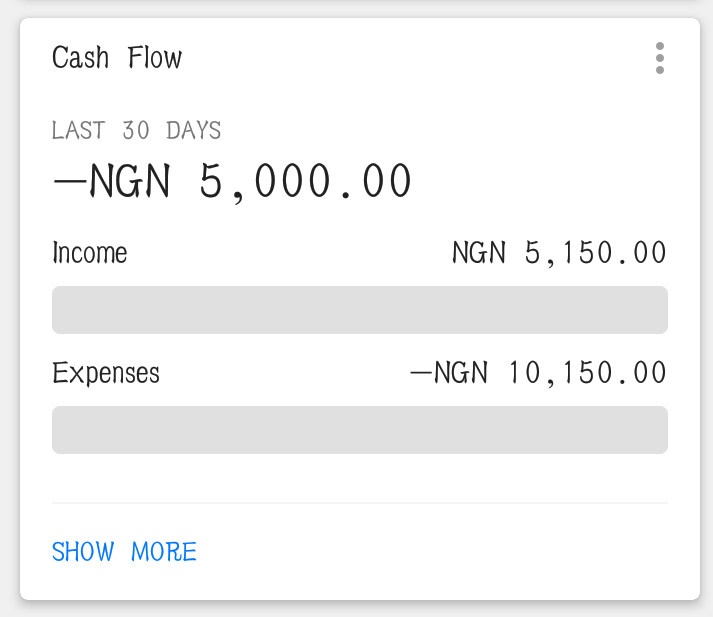
Cash flow 
Balance trend
Related: Ten (10) Grant Opportunities That You Can Apply To.
All other items are displayed in form of cards underneath the “List of Accounts”. The first card is the ” Expenses structure ” which displays all your expenses in 30 days and includes a pie chart of the expenses for detailed information. A click on the three dots gives you the option to select a particular period to view.
The second card is the “Cash Flow” card which shows you how your “Income” matches your “expenses”. This helps you keep track of how much you spend and how much you earn in 30 days. A click on the three dots gives you the option to select a particular period to review.
Some other cards include the “Last records overview” card which shows all you entered records in a list, then the “Balance Trend” which shows a graphical representation of your balance as it goes up or down. Cards can be added and rearranged according to your preference.
Related: Online Marketing 101; The Newbie guide to online marketing.
Menu Tab
A click on the menu tab on the top left-hand side reveals a couple of options like “Records” which shows more detailed info about your entered records, “Statistics” includes your “Balance”, Outlook”, “Cash-flow”, “Spending”, “Credit”, and “Reports”. There’s also “Planned payments”, “Budgets”, “Debts”, “Goals” which can be used to set up some financial goals for the future, and also “Shopping lists” which I don’t have to tell you what does.
The “Wallet Now” tab gives you extra information like “Unassigned Categories” which are records of items entered without a category. There’s also the “Wallet Dashboard” which displays the “Balance” and “Cashflow”.
The “Plus” (+) button by the right lets you do three things “Create a Template”, “Transfer” between accounts, and “New Record” which lets you add new records.
My Overall Opinion
Wallet by Budgetbakers is an exceptionally impressive app that gives you control of your finances without much of a hassle. I highly recommend it for anyone who isn’t a number person but is interested in managing and having a glimpse of his or her finances. I personally use the app and it has helped me take control of my finances.
I am giving this app an 8 out of 10 rating.
Thanks for reading. If this review has been helpful to you, please like, drop a comment and share to your social media handles so the post can get to more people too.



